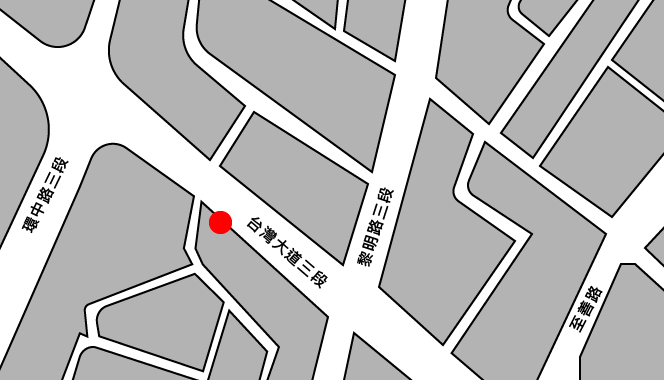[知識] 自己的超低音自己調!第一次使用REW就上手 REW+MINIDSP操作教學
REW調整教學

REW調整教學
REW六大步驟
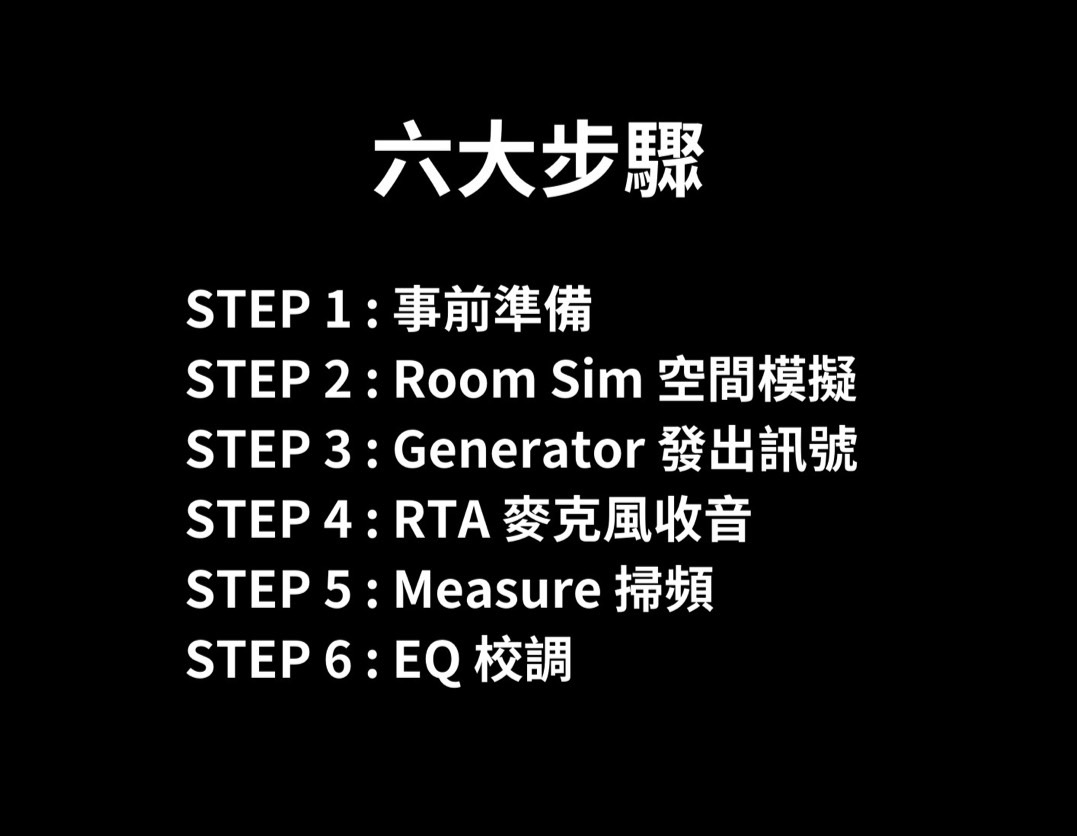
REW六大步驟
- STEP 1 : 事前準備
- STEP 2 : Room Sim 空間模擬
- STEP 3 : Generator 發出訊號
- STEP 4 : RTA 麥克風收音
- STEP 5 : Measure 掃頻
- STEP 6 : EQ校調
STEP 1:事先準備
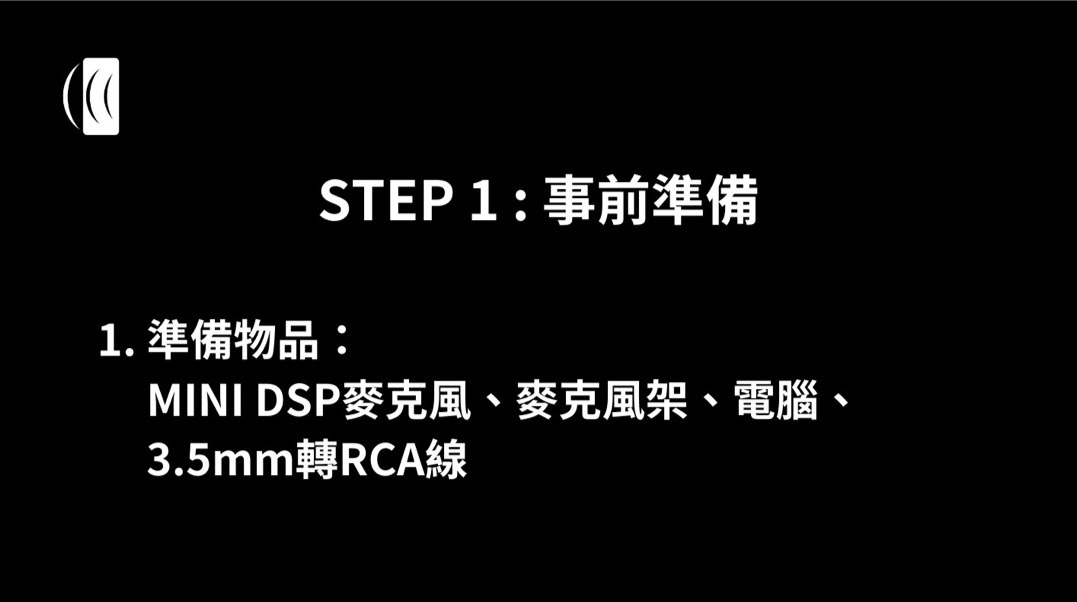
REW事前準備
1. 準備物品:
MINI DSP麥克風、麥克風架、電腦、 3.5mm轉RCA線
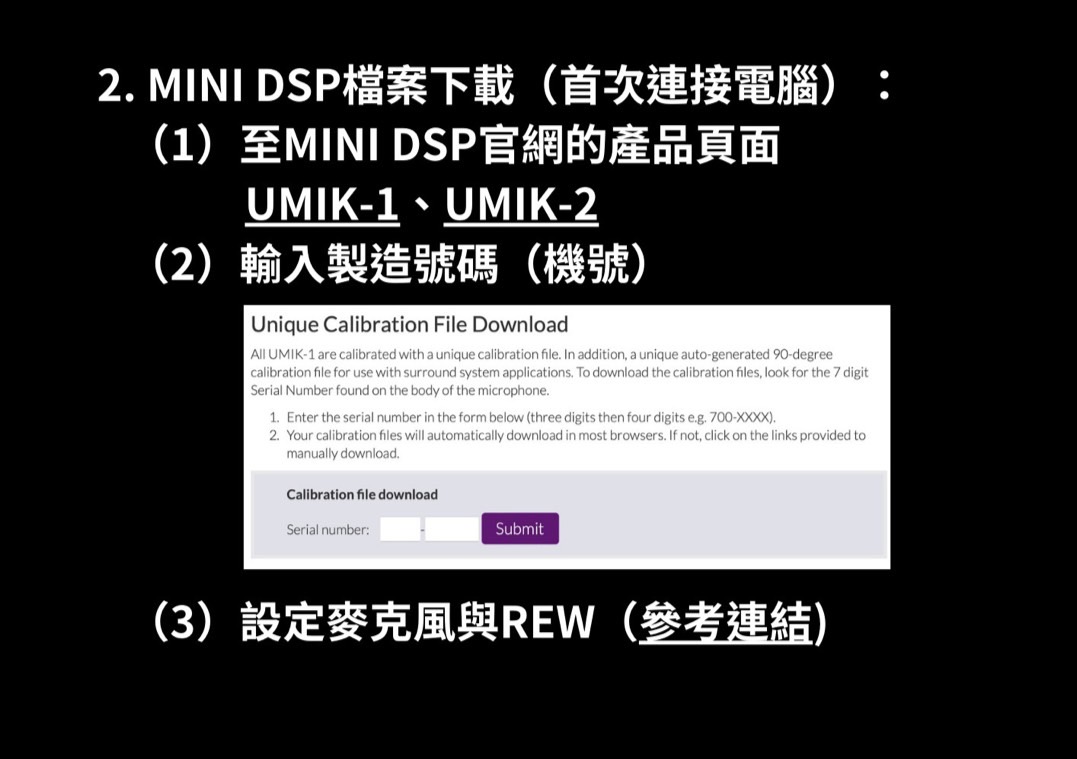
MINI DSP檔案下載
2. MINI DSP檔案下載(首次連接電腦):
(1)至MINI DSP官網的產品頁面
(2)輸入製造號碼(機號)
(3)設定麥克風與REW(參考連結)
STEP 2 : Room Sim 空間模擬
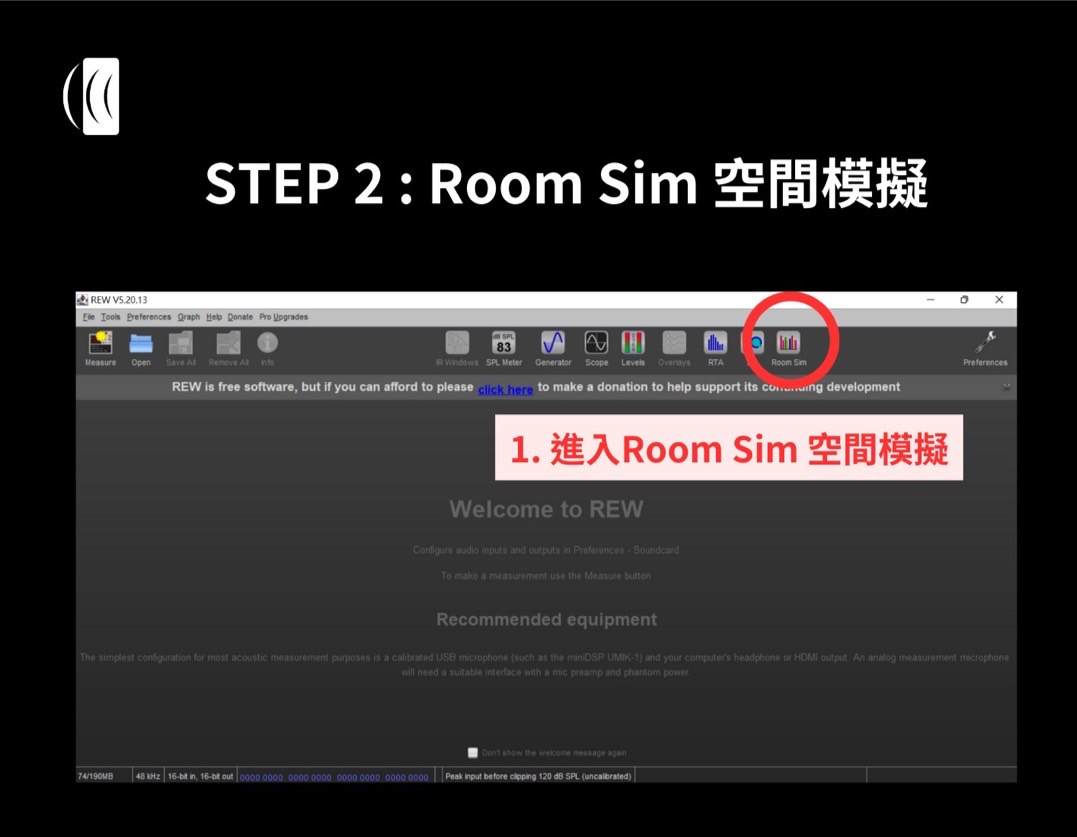
Room Sim 空間模擬

Room Sim 空間模擬
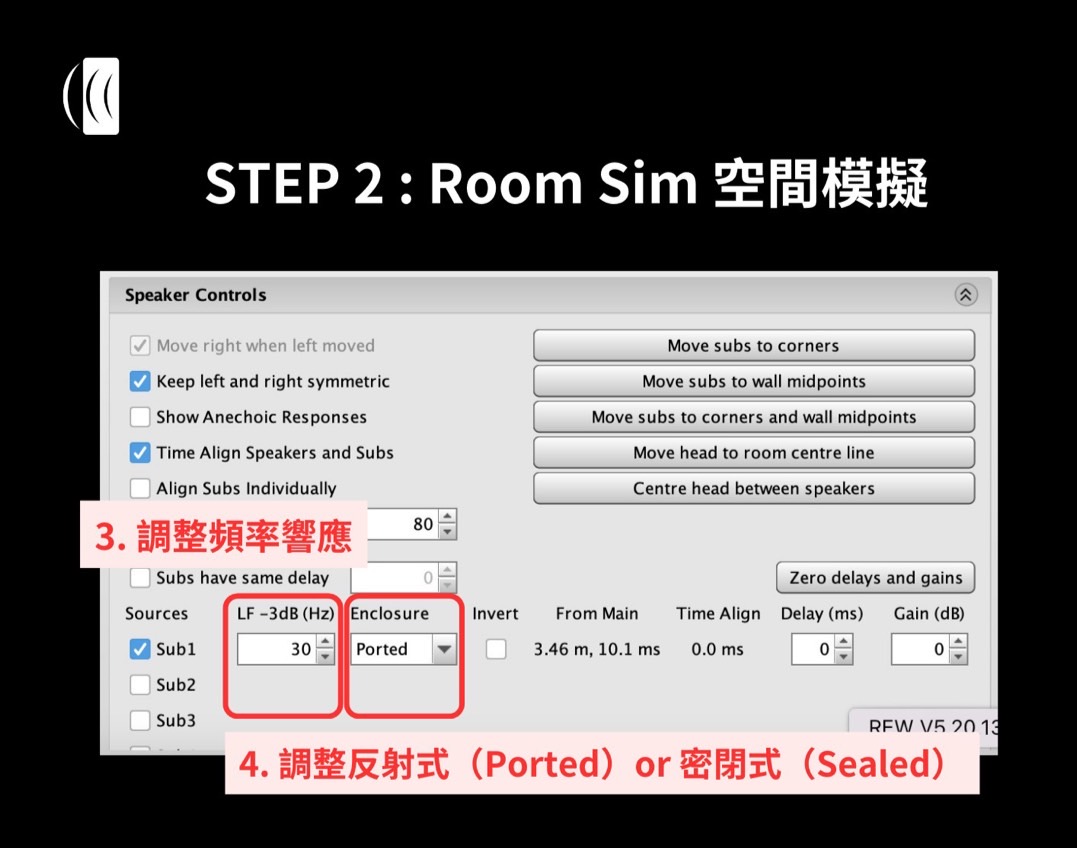
Room Sim 空間模擬
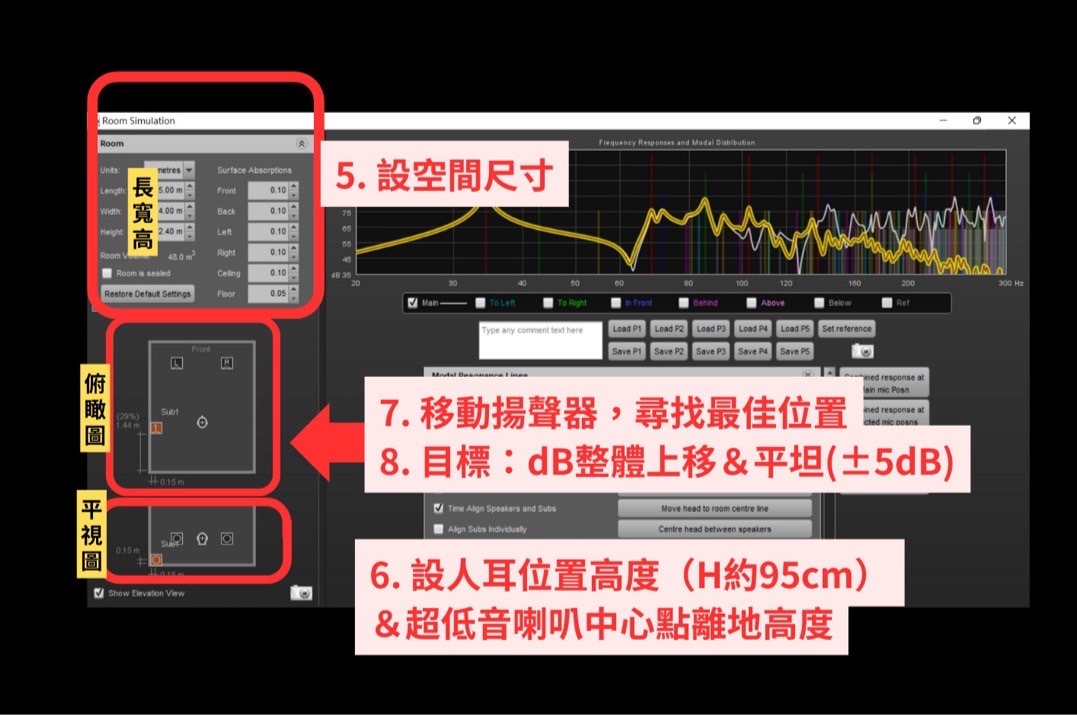
Room Sim 空間模擬
STEP 3 : Generator 發出訊號
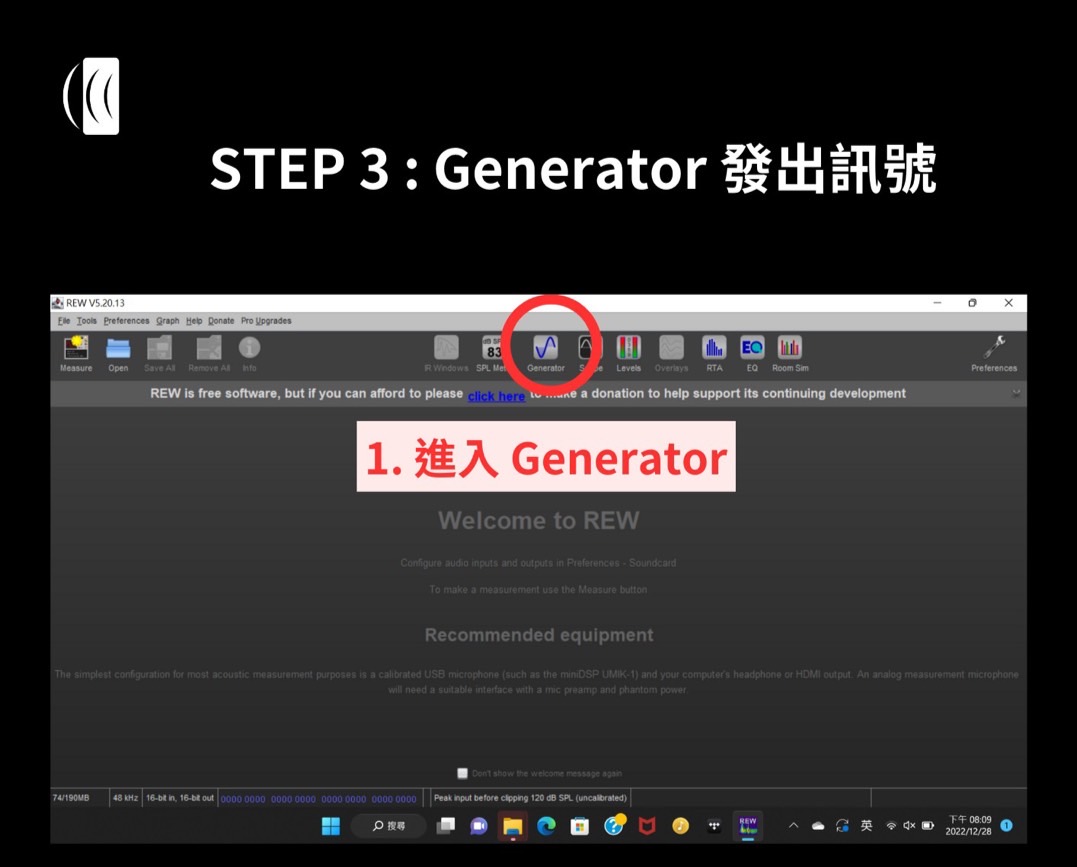
Generator 發出訊號

Generator 發出訊號
STEP 4:RTA 麥克風收音
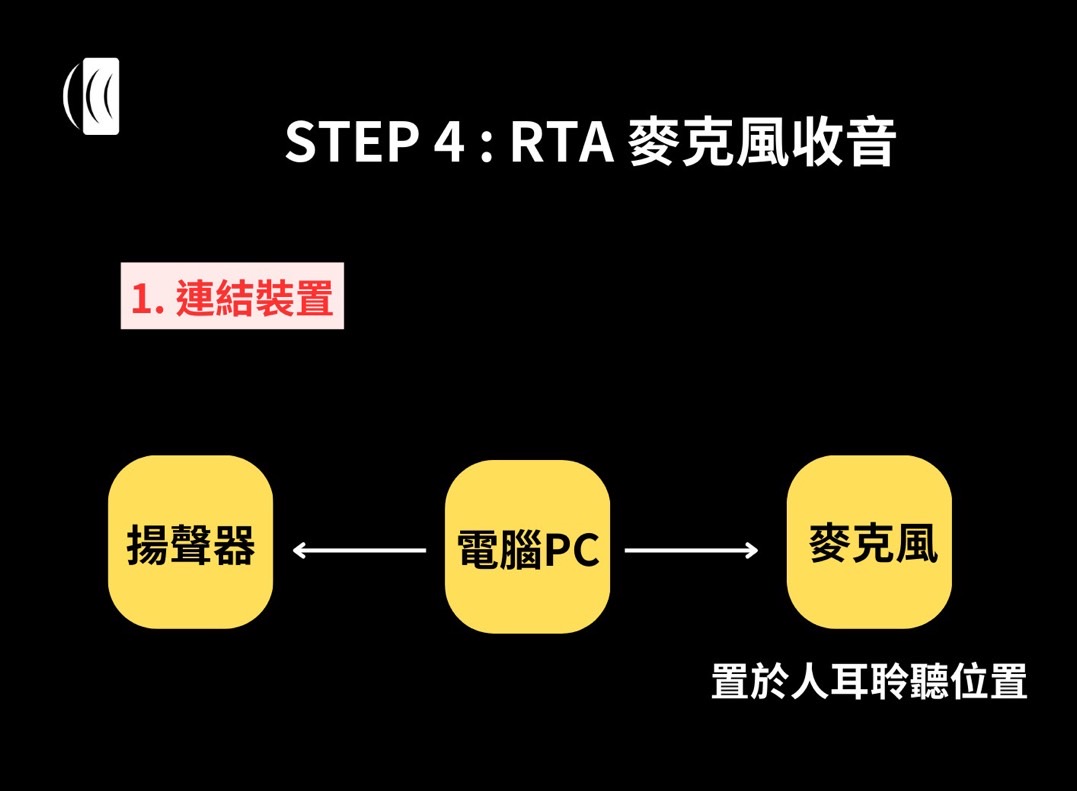
RTA 麥克風收音
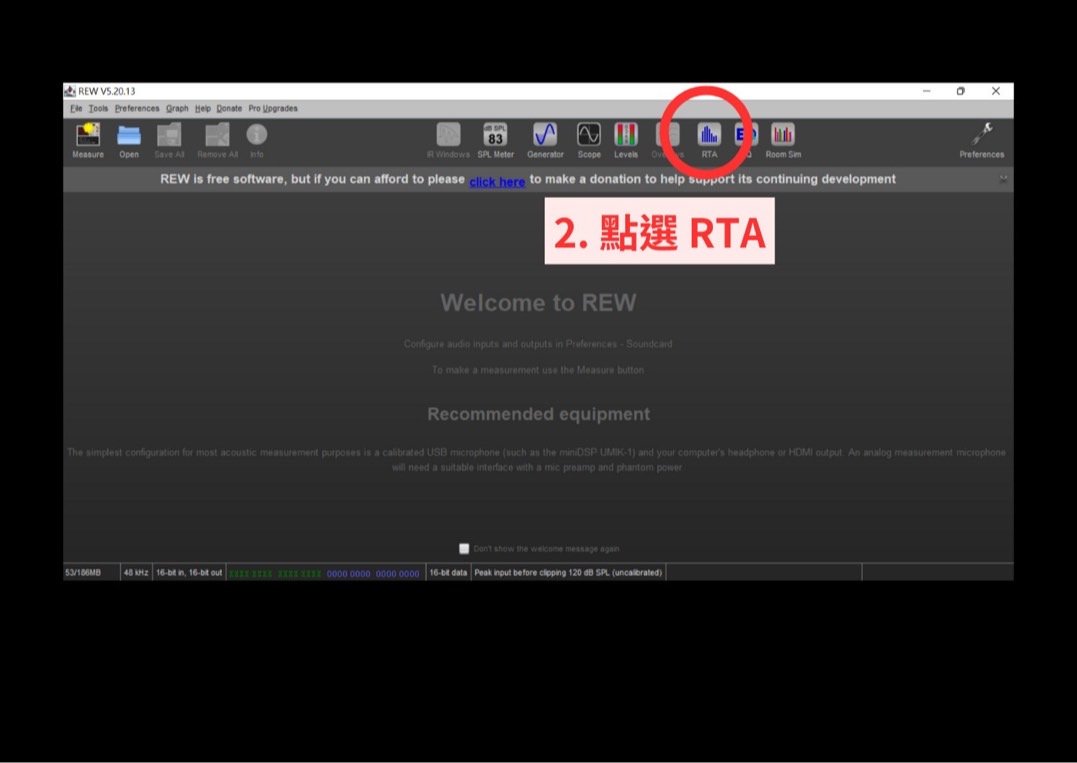
RTA 麥克風收音
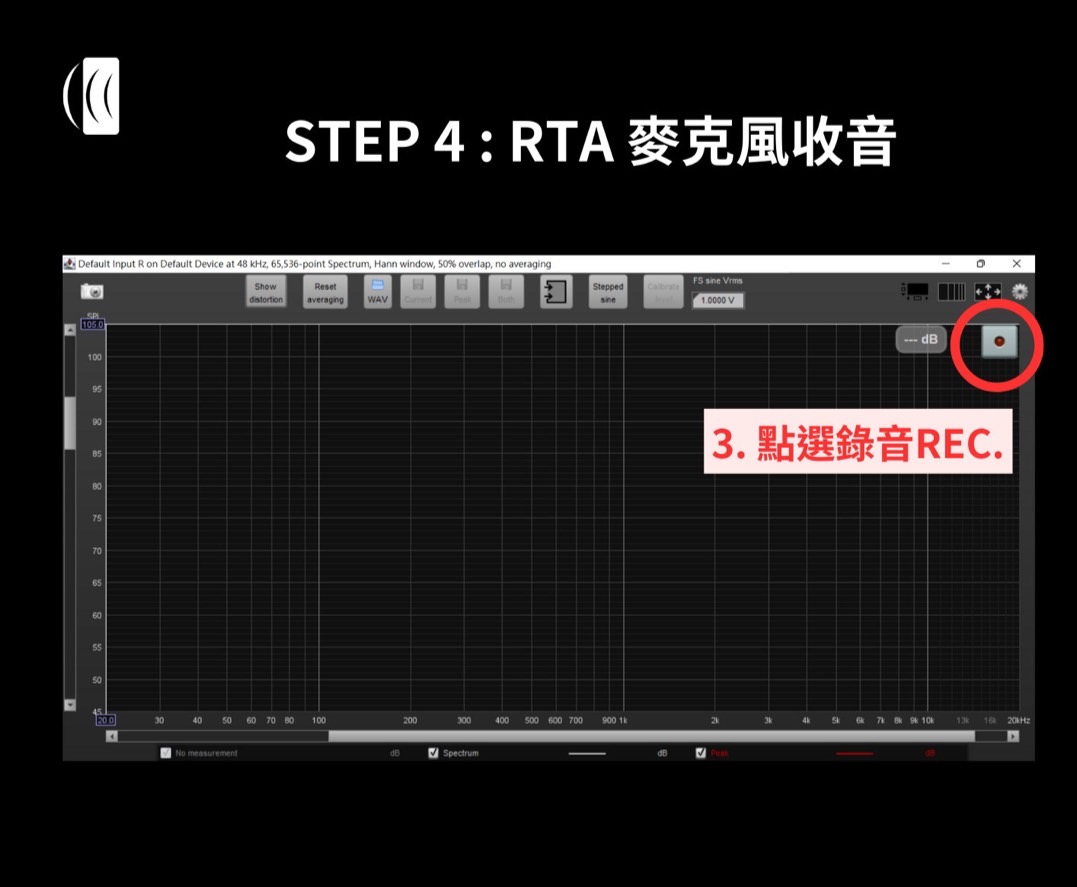
RTA 麥克風收音
STEP 5 : Measure 掃頻
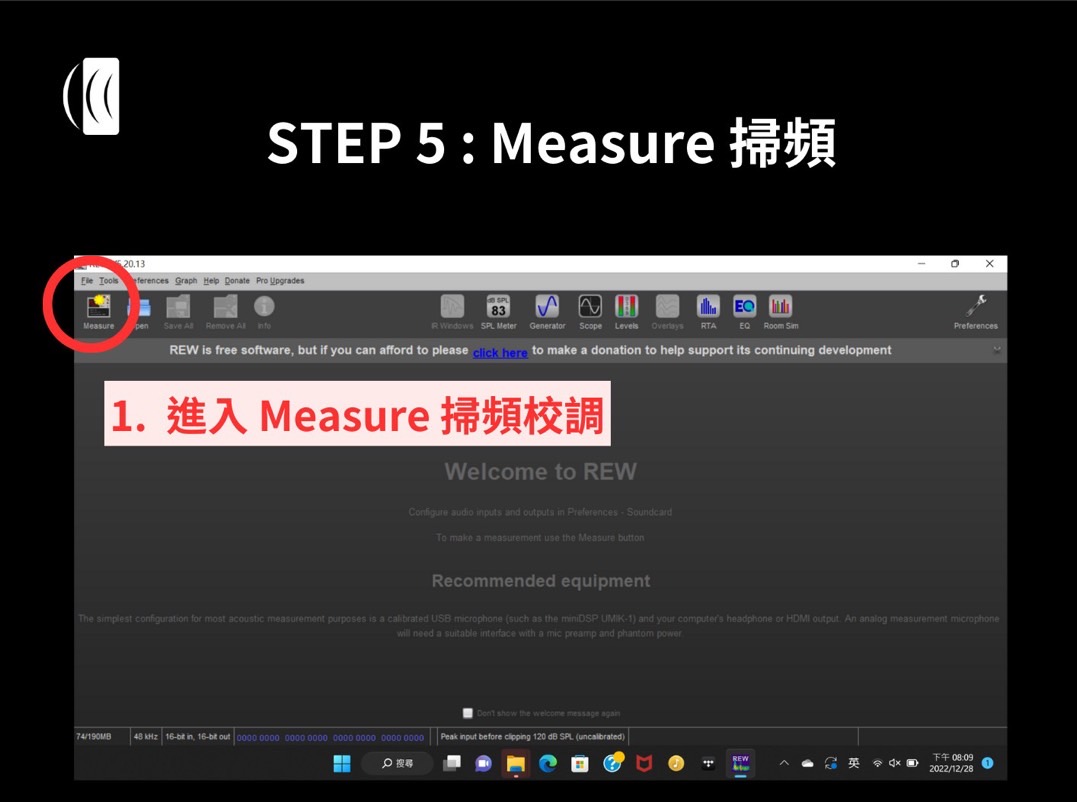
Measure 掃頻
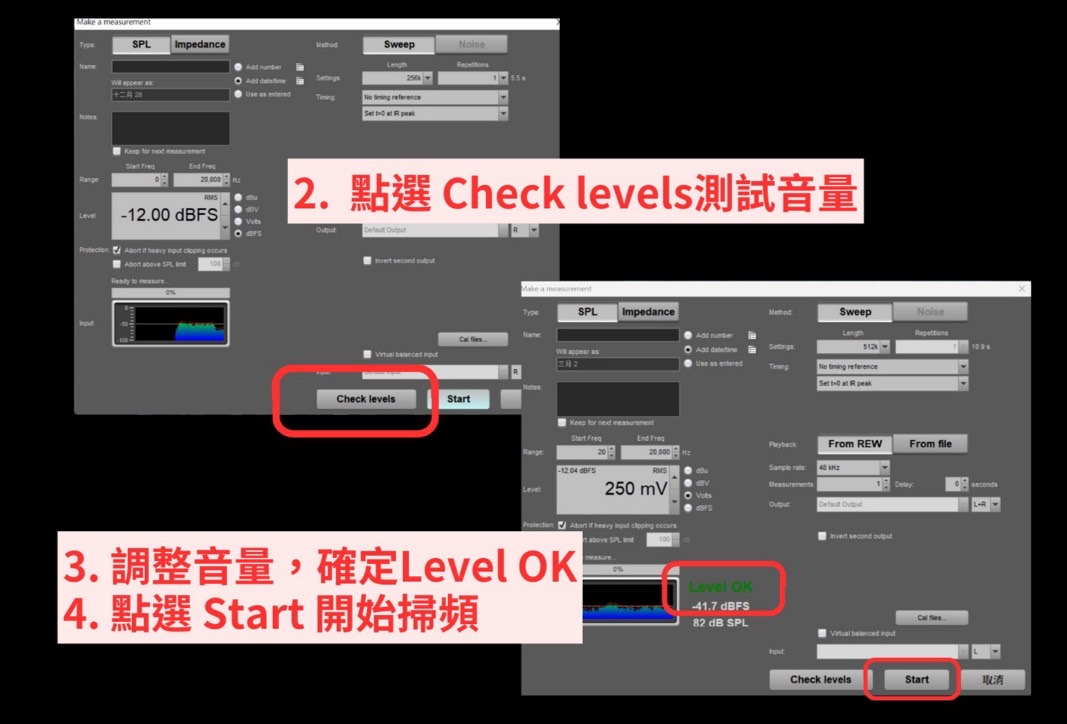
Measure 掃頻
STEP 6 : EQ 校調

EQ校調

EQ校調

EQ校調
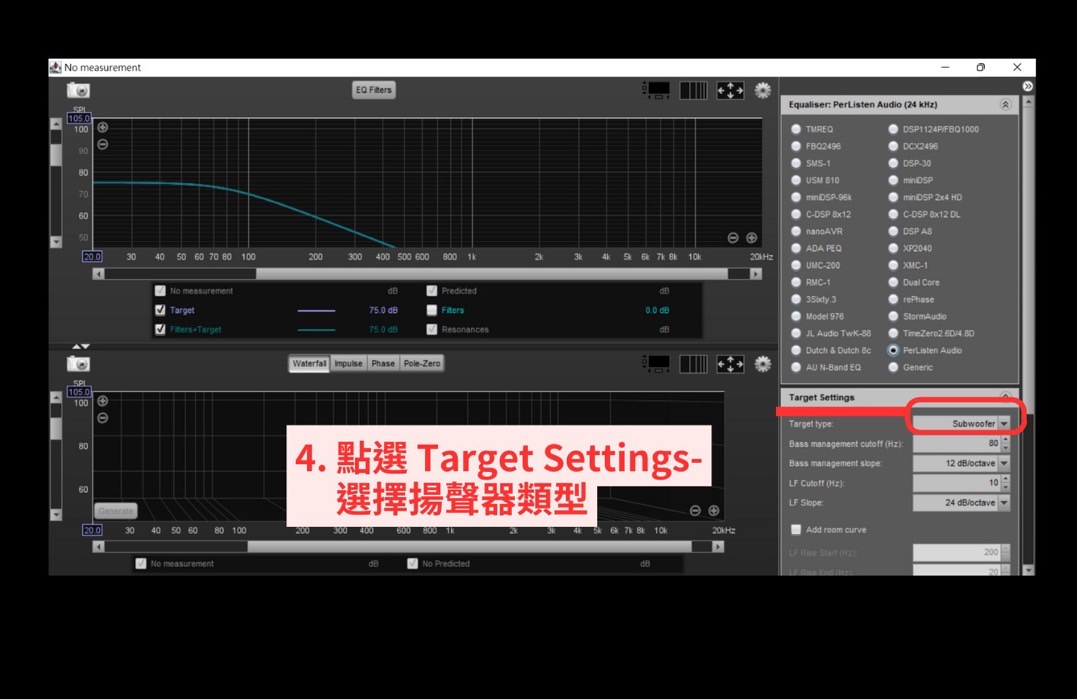
EQ校調
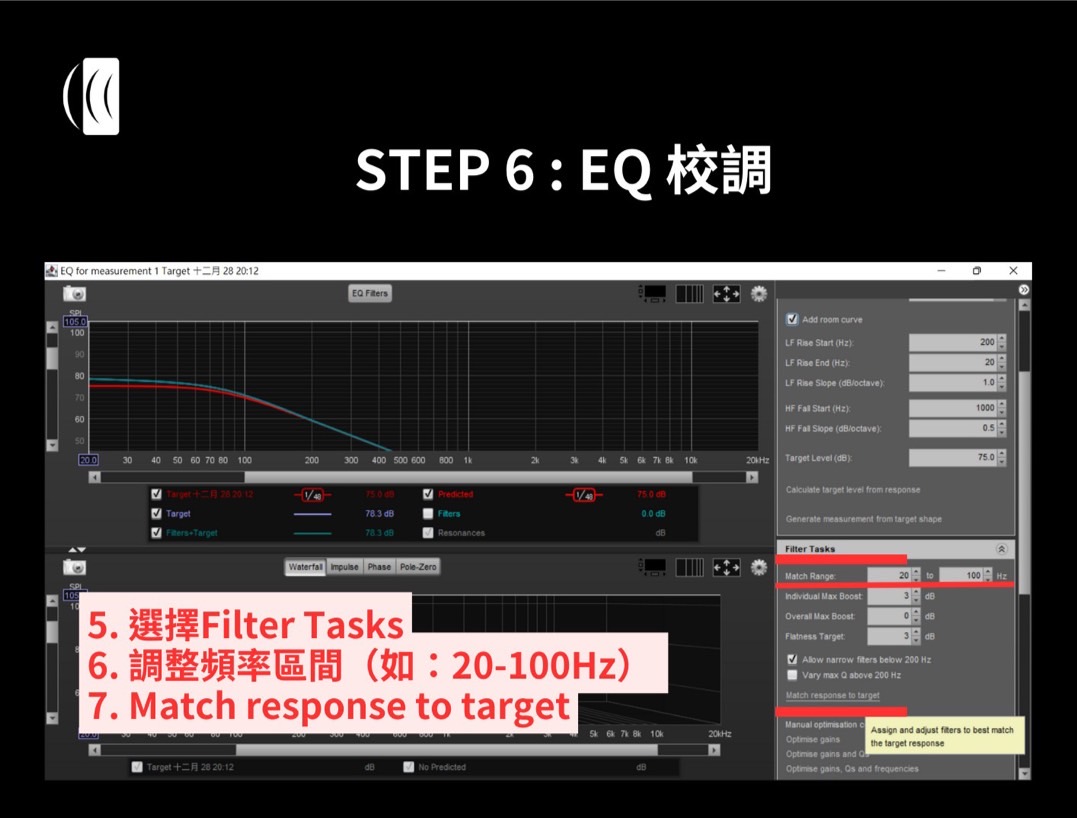
EQ校調
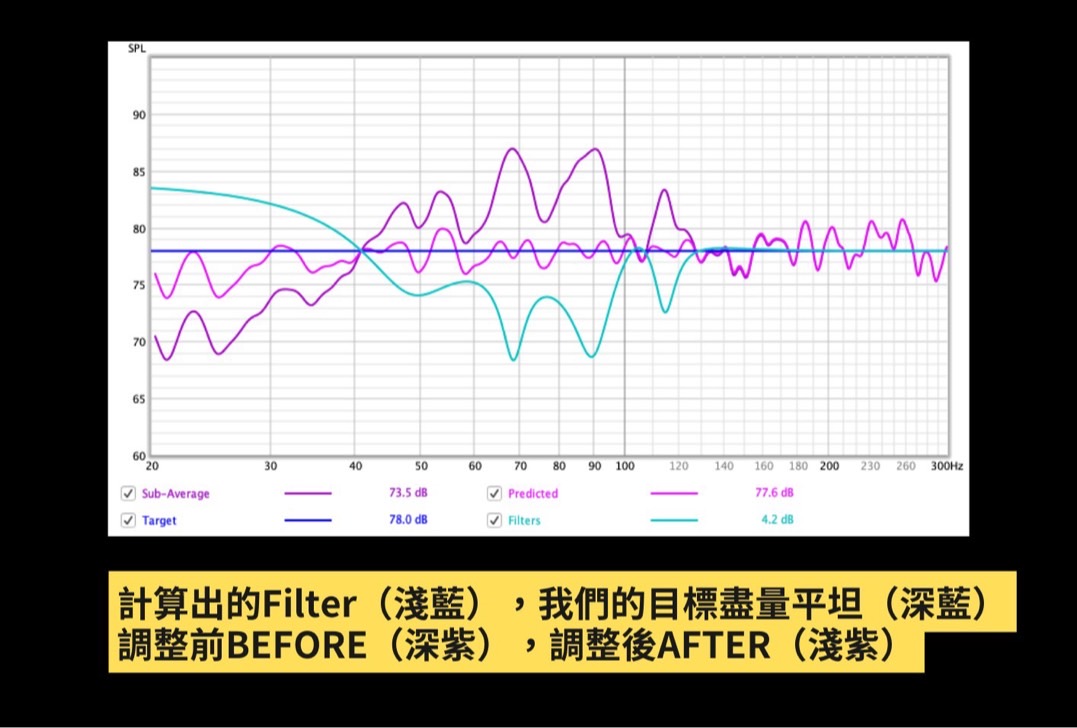
EQ校調
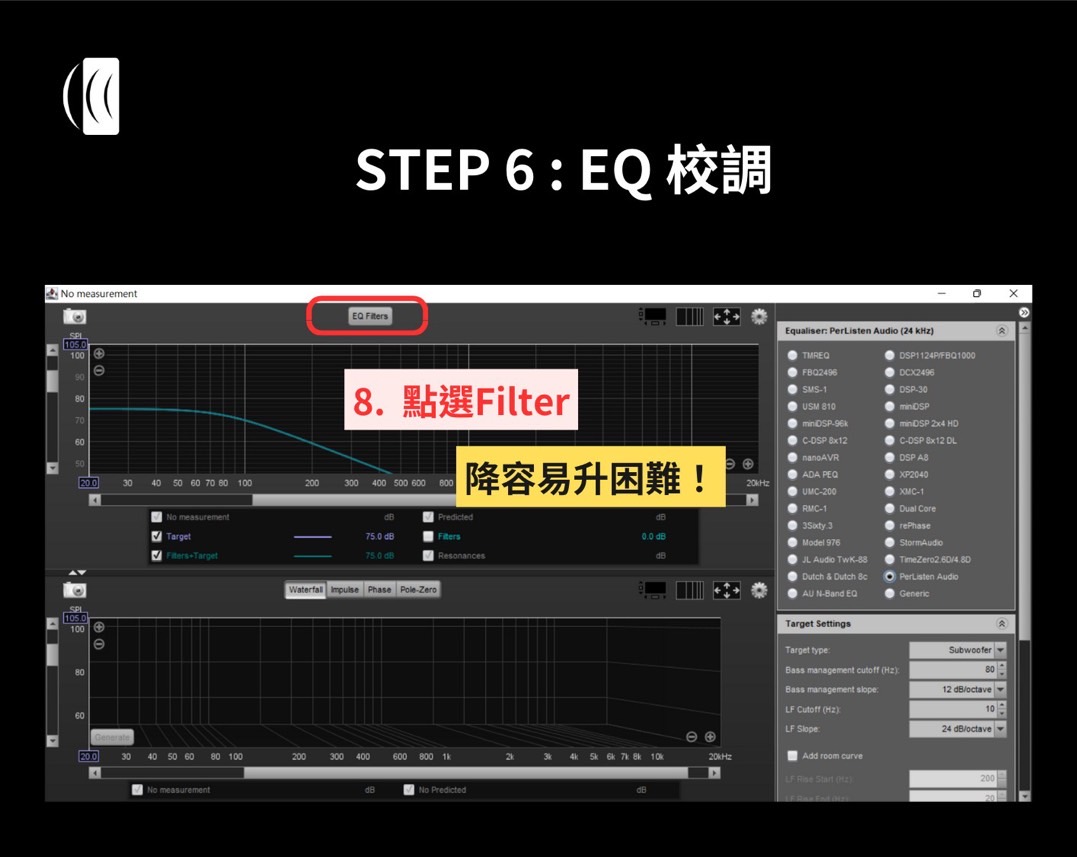
EQ校調

EQ校調
補充資料
技術服務諮詢
M&K Sound台灣總代理 愷銳音響 台北總公司
地址:台北市信義區信義路六段22號2樓 | 電話:02-2726-1286
台中展示中心
地址:台中市西屯區台灣大道三段709號 | 電話:04-2258-1918